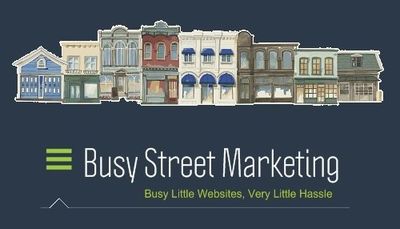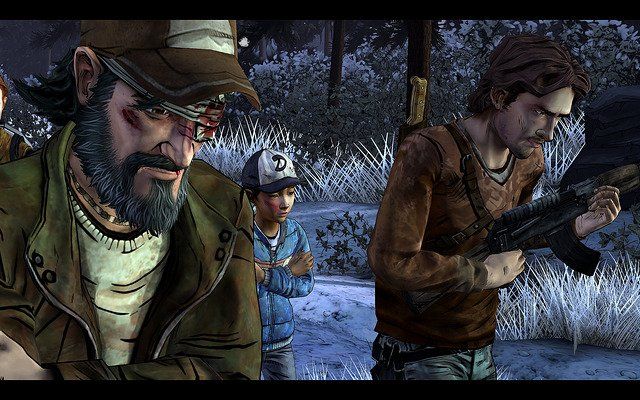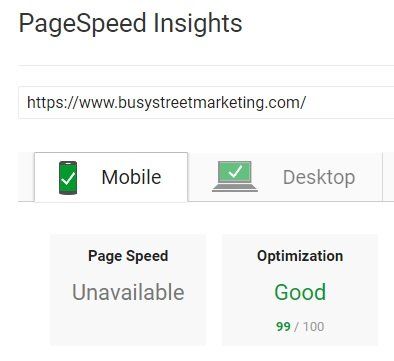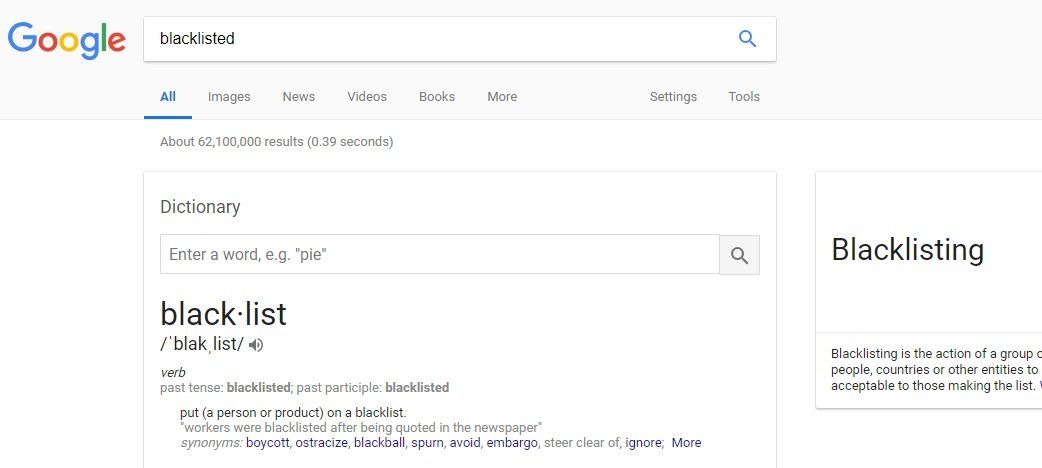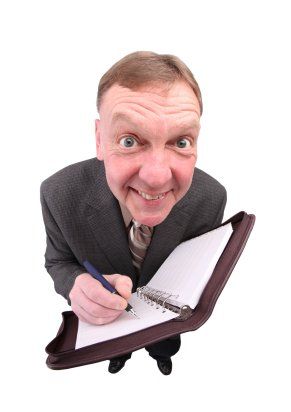How Did I Get Bing on My Computer?
- By info@busystreetmarketing.com
- •
- 29 Sep, 2018
- •
In my work, I often get asked questions that have nothing to do with marketing. At first, I was going to say that this was one of those questions, but technically, it does: "How did I get Bing on my computer?" It's software that's so useless, they can't even market it. No one would actually search for it and intentionally use it. It's so bad, they can't even give it away. Overlookware is software that is so lousy, they have to sneak it past you while you're trying to install something useful of theirs. They are hoping you don't notice or that you are too lazy to remove it.
OverlookWare - The Only Way to Distribute Lousy Software
When installing applications on your computer, there is usually a dialog where the software provider will ask you to accept their license agreement and tell them your preferences for your install.
Licensing I get, but for most of us, we had in mind using this software, not answering 13,000 questions about how we will use it and where to put it and is the icon pretty, and do we want shortcuts here, there and everywhere. RIGHT?
Licensing I get, but for most of us, we had in mind using this software, not answering 13,000 questions about how we will use it and where to put it and is the icon pretty, and do we want shortcuts here, there and everywhere. RIGHT?
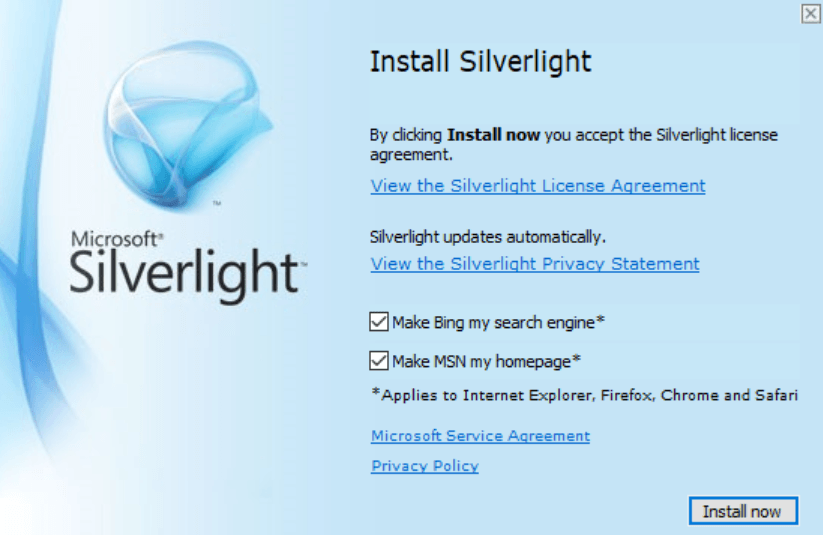
As you can see in the screenshot above, Microsoft is ready to install Silverlight as I have requested. However, along with all the other questions, they have kindly by default checked two boxes in their dialog to push their Bing search engine and MSN news page as the defaults onto my computer.
If I were to click "install now," I will get Bing as the default search engine and MSN as the first page that comes up whenever I open ANY browser on my computer. (*Notice, it applies to Internet Explorer, Firefox and Safari browsers.) I have to uncheck these two boxes to prevent this.
You can call this whatever you like, I call it overlook marketing. Microsoft is hoping that you will be so sick of clicking buttons, and you just want your dang application you were trying to install, that you will overlook their sliding Bing and MSN onto your computer as the defaults.
If I were to click "install now," I will get Bing as the default search engine and MSN as the first page that comes up whenever I open ANY browser on my computer. (*Notice, it applies to Internet Explorer, Firefox and Safari browsers.) I have to uncheck these two boxes to prevent this.
You can call this whatever you like, I call it overlook marketing. Microsoft is hoping that you will be so sick of clicking buttons, and you just want your dang application you were trying to install, that you will overlook their sliding Bing and MSN onto your computer as the defaults.
How to Dump Bing and MSN as Defaults on Your Computer
Now that you know how overlookware happens, be careful. When installing software, as painful as it might be, read the screens to ensure you are not overlooking someone's sleazy "oh by the way" installing of other apps you didn't bargain for.
Meanwhile, to dump Bing and MSN, check out this article on PCWorld. It looks like you are not alone. When one of the biggest PC news outlets talks about this, then that means this has been asked a mess of times.
Meanwhile, to dump Bing and MSN, check out this article on PCWorld. It looks like you are not alone. When one of the biggest PC news outlets talks about this, then that means this has been asked a mess of times.